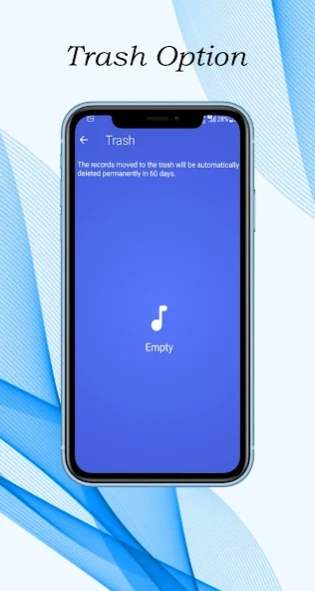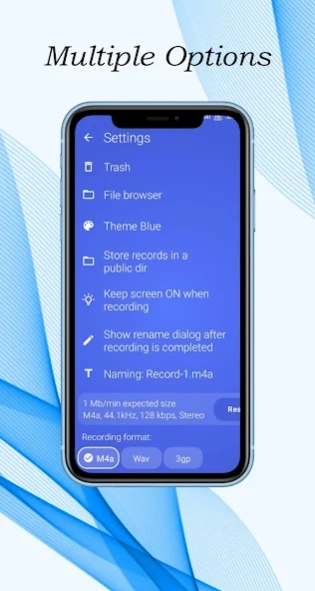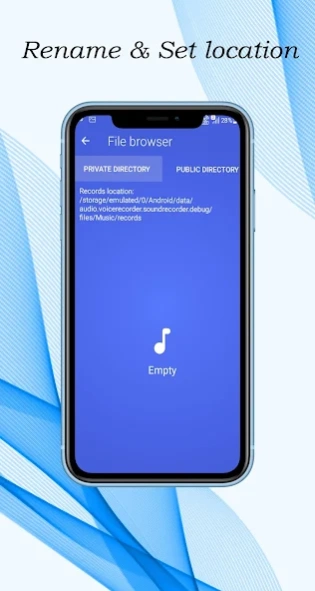Voice Recorder- Mp3 recordings 1.0.3
Free Version
Publisher Description
Voice Recorder- Mp3 recordings - A simple and easy to use voice recorder for your daily audio recorder needs.
Voice Recorder - Record MP3 with high quality audio recordings.
Use the latest voice recorder by SN Tech for your daily voice recorder or sound recorder needs. Facing problems in audio recording due to the poor mp3 voice recorder or audio recorder apps? Then it's time to try this High Quality Mp3 Voice Recorder App to record all your audio recordings, lectures. Voice Recorder App can be used to record any kind of audio recording with high mp3 audio quality. Voice Recorder is a dictaphone app that can help users record various meetings and seminars.
Mp3 Voice Recorder Pro - High Quality Voice Note Recording App is a Daily use voice recorder with high sound quality to record all your important data clearly and effectively. Voice Recorder - Record MP3 Sounds is a sound and voice recorder that provides you with clear and refined voice notes. This easy to use mp3 voice recorder is finely developed to provide its users a better user experience as compared to other voice recording apps that can be found on the store in the audio recorder category
The high quality voice recorder app is easy to use and well managed to provide ease of access. The users can easily navigate through home and various other recorded items in the sound recorder itself. The easy to use Voice Recorder has a beautifully managed UI that provides its users a better user and sound recording app experience.
This MP3 Voice Recorder is loaded with features that will leave you astonished.
Here are some features that this simple high quality Voice Recorder offers the user to record voice notes -
1. Themes - The Voice recorder app comes with multiple pre - defined color schemes to provide a better and user customizable UI in the audio recorder. There are multiple themes in the voice recorder that you can easily choose from the theme option in the settings column. This option gives this voice and sound recorder app a totally different and amazing look.
2. Voice Recorder with High Quality - The Voice and Sound recorder can record voice notes in a very clear and original quality. The users can choose the format they want to record the voice notes or voice recordings from the sound recorder app's settings.
3. Sound Recorder / Voice Notes Format - The voice recorder app allows the users to record and share voice notes in audio formats such as M4a, wav and 3gp. The users can also record the voice notes or sound recordings in multiple bit rates and sample rates.
4. Rename - The voice recorder pro and sound recorder app allows its users to rename the recordings the way users like it. The users are free to rename the voice memos recorded by the voice recorder -audio recorder app.
5. Trash - The sound recorder offers its users an in-built trash unit that stores the deleted voice recorder recordings or voice memos for a duration of 60 days which makes it easy for the users to access the voice memos or recordings that were deleted unintentionally. The trash available in the voice recorder pro app automatically deletes the sound recorder recordings after 60 days have passed.
6. Bookmarks - The Voice Recorder - High Quality Voice Note Recording allows the users to bookmark their important voice recording or voice memos to access them quickly via the bookmarks button.
This voice recorder can be of use to the users to record all the important meetings and class room sessions to take notes. These voice memos can be of use to students as this can be used as a dictaphone to record their ongoing lectures for further translations and as notes.
Need help?
Please note that Voice Recorder - High Quality Voice Note Recording is not a call recorder and can’t record phone calls. If there are any problems, please contact us at snplayer.info@gmail.com. We are always happy to assist you.
About Voice Recorder- Mp3 recordings
Voice Recorder- Mp3 recordings is a free app for Android published in the Audio File Players list of apps, part of Audio & Multimedia.
The company that develops Voice Recorder- Mp3 recordings is SN Tech - Mix Player & Editors. The latest version released by its developer is 1.0.3.
To install Voice Recorder- Mp3 recordings on your Android device, just click the green Continue To App button above to start the installation process. The app is listed on our website since 2021-01-26 and was downloaded 9 times. We have already checked if the download link is safe, however for your own protection we recommend that you scan the downloaded app with your antivirus. Your antivirus may detect the Voice Recorder- Mp3 recordings as malware as malware if the download link to voicerecorder.voicememos.audiorecorder.recordingapp.voicenote is broken.
How to install Voice Recorder- Mp3 recordings on your Android device:
- Click on the Continue To App button on our website. This will redirect you to Google Play.
- Once the Voice Recorder- Mp3 recordings is shown in the Google Play listing of your Android device, you can start its download and installation. Tap on the Install button located below the search bar and to the right of the app icon.
- A pop-up window with the permissions required by Voice Recorder- Mp3 recordings will be shown. Click on Accept to continue the process.
- Voice Recorder- Mp3 recordings will be downloaded onto your device, displaying a progress. Once the download completes, the installation will start and you'll get a notification after the installation is finished.